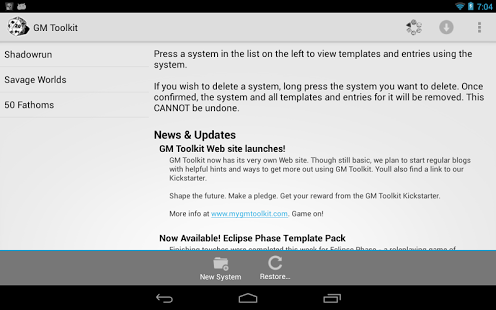GM Toolkit 1.5.8
Paid Version
Publisher Description
GM Toolkit is a template-based campaign management tool for pen-and-paper role-playing games (RPGs) and tabletop wargames. After installation, you can pre-load your choice of templates. You can also create your own templates or purchase and install other pre-built Template Packs for popular role-playing game systems such as Pathfinder and Savage Worlds. Every entry can be linked to others, so you can easily cross-reference equipment, abilities, or spells to specific characters or NPCs. With a tap of the screen, you can see the details.
** NOTE ** An internet connection (wifi or mobile network) is required to setup and redeem your free Template Pack.
GM Toolkit is not a character generator. GM Toolkit does allow you to keep frequently referenced information at your fingertips - including your own notes, so you don't have to mark up your books or carry a stack of paper with you - regardless of your game/setting preference.
Template Packs provide a basic structure for any game setting you choose. Don't like the initial setup or have some house rules you need to account for? You have the freedom to create completely unique templates of your own or modify any purchased templates to better suit your needs. Unlimited possibilities.
With GM Toolkit eXchange (GMX) files, you create XML files on your computer, then import that information into GM Toolkit using Google Drive. Our GMX format lets you easily import systems, templates and entries from files you created on your PC. For more information on GMX files and how to create your own data files, check out the tutorials on www.mygmtoolkit.com.
GM Toolkit has been tested on the Toshiba Thrive, Barnes & Noble Nook (rooted), Samsung Galaxy Nexus D (ICS), Samsung Galaxy Note, Samsung Galaxy S4, Nexus 5, Nexus 7 (Jelly Bean), Asus Transformer, and Archos 101.
Available Template Packs (comes with your choice of any one pre-loaded - others available via in-app purchase):
* 40K: Deathwatch (RPG)
* Ars Magica, 5th Edition (RPG)
* Basic Roleplaying/Chaosium (RPG)
* Classic Dungeons & Dragons (RPG)
* Cosmic Patrol (RPG)
* d20 Heroes/Mutants & Masterminds (RPG)
* d20 Modern/Future (RPG)
* Dungeons & Dragons, 4th and 5th Edition (RPG)
* Eclipse Phase (RPG)
* Exalted, 2nd Edition (RPG)
* Fate CORE (RPG)
* GURPS 4th Edition (RPG)
* Palladium Books (RPG)
* Pathfinder/D&D 3.5/d20 Fantasy (RPG)
* Savage Worlds (RPG)
* Shadowrun, 20th Anniversary Edition (RPG)
* Traveller, Mongoose Edition (RPG)
* World of Darkness (RPG)
* BattleTech (tabletop)
* Warhammer 40K (tabletop)
* Warmachine/Hordes (tabletop)
* Mini6/Breachworld (RPG)
Is there a system you would like to see on this list? Send me an e-mail request. If I have the books, I'll put it together. If I don't, I'll still get it put together, it just might take a little longer. Note: Template packs do NOT (and cannot) contain any proprietary information from published titles. Templates Packs only create a structure for you to keep game information and notes for a particular system.
** NEW ** We now offer OGL content Data Packs for Pathfinder, with more on the way.
Data Packs Available (via in-app purchase)
* Pathfinder: Spells
* Pathfinder: Feats
More features to come:
* Derived values
* Entry Portraits
* Attribute grouping
* Copy template/entry
I do my best to meet any update requests, so if there is a feature or function you'd like to see added, email me and let me know.
*** Don't forget to follow us on Twitter (@GMToolkit), Facebook (facebook.com/gmtoolkit), and/or Google+ to get all the latest news and information about GM Toolkit! ***
About GM Toolkit
GM Toolkit is a paid app for Android published in the System Maintenance list of apps, part of System Utilities.
The company that develops GM Toolkit is Ping Enterprises LLC. The latest version released by its developer is 1.5.8. This app was rated by 6 users of our site and has an average rating of 3.5.
To install GM Toolkit on your Android device, just click the green Continue To App button above to start the installation process. The app is listed on our website since 2016-08-31 and was downloaded 270 times. We have already checked if the download link is safe, however for your own protection we recommend that you scan the downloaded app with your antivirus. Your antivirus may detect the GM Toolkit as malware as malware if the download link to com.pingdevelopment.gmtoolkit is broken.
How to install GM Toolkit on your Android device:
- Click on the Continue To App button on our website. This will redirect you to Google Play.
- Once the GM Toolkit is shown in the Google Play listing of your Android device, you can start its download and installation. Tap on the Install button located below the search bar and to the right of the app icon.
- A pop-up window with the permissions required by GM Toolkit will be shown. Click on Accept to continue the process.
- GM Toolkit will be downloaded onto your device, displaying a progress. Once the download completes, the installation will start and you'll get a notification after the installation is finished.